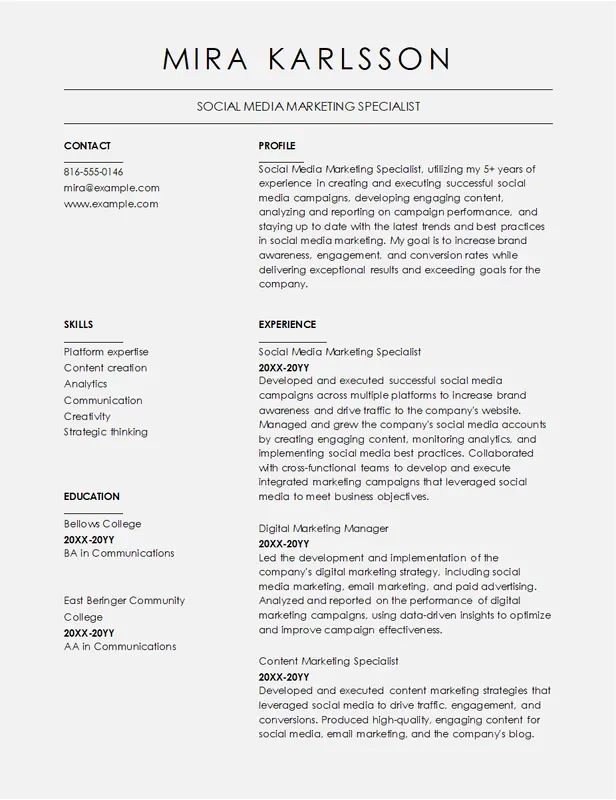The Professional Resume References template is designed to help job seekers present their references in a clear, professional format. This template allows you to provide potential employers with the contact information of trusted individuals who can vouch for your work experience, skills, and character. Ideal for any industry, this template helps you list your references in an organized manner that is both visually appealing and easy for hiring managers to navigate.
This template includes distinct sections for each reference, allowing you to provide their name, job title, contact information, and a brief note on your professional relationship. The clean layout ensures that your references are presented in a straightforward and professional way, providing a seamless addition to your application materials. Whether you are applying for corporate roles, creative positions, or entry-level jobs, this resume references template helps reinforce your credibility.