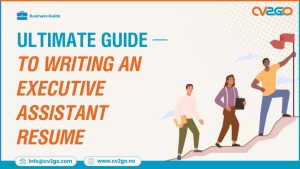A well-crafted resume is your key to landing that all-important interview and, ultimately, your dream job. But even the most eye-catching resume can fall short if it isn’t formatted correctly. The reality is, Applicant Tracking Systems (ATS) screen most resumes before a human ever sees them. That means your layout needs to be not only attractive but also ATS-friendly.
In this guide, we’ll explore why resumes are still essential in 2024, what formats to avoid, how to optimize your content, and the best resume layouts to ensure you get noticed. We’ll also cover detailed strategies to enhance your resume’s effectiveness, improve your chances of passing ATS scans, and impress recruiters with well-structured content.
Why Do You Still Need a Resume in 2025?
Despite advances in technology and new hiring practices, resumes remain crucial for job seekers. Your resume serves as a concise summary of your skills, work history, and professional achievements. Recruiters use resumes to quickly gauge if you’re a good fit for their organization.
Even though you often input data into job application portals, nearly all of them still require an uploaded resume. This redundancy exists because:
- Resumes are easy to share internally within a company.
- They provide a consistent format for recruiters to review candidates.
- They offer a quick snapshot of your qualifications and experience.
- They create a lasting record of your professional history for future reference.
- They streamline comparisons between candidates during the hiring process.
However, even the most detailed resume won’t matter if it’s not formatted correctly for an ATS. These systems help companies manage the sheer volume of applicants but are not perfect. A poorly formatted resume can be filtered out before it ever reaches human eyes.
What is an Applicant Tracking System (ATS)?
An Applicant Tracking System (ATS) is a type of software used by HR departments to collect, sort, and rank resumes. Companies use ATS to streamline recruitment, but these systems have limitations. They can struggle to interpret resumes with unconventional formatting or design elements, causing qualified candidates to be overlooked.
To ensure your resume makes it through the ATS, it must adhere to clear formatting and include the right keywords from the job description. Many companies rely on ATS to handle thousands of applications, making it essential to optimize your resume for these systems.
In addition, understanding how different ATS systems function can give you a significant advantage. While some ATS are more advanced, others may still struggle with modern formatting choices, making it even more important to stick to traditional layouts.
Can You Use Any Resume Format You Like?
While it’s tempting to create a visually unique resume to stand out, many non-traditional formats can confuse ATS. Elements like tables, graphics, and columns might look impressive but can prevent the system from accurately reading your information.
If you’re applying to a small business where resumes are reviewed manually, a creative format might be fine. However, for mid-sized and large companies that use ATS, stick to traditional, clean layouts. ATS can easily misinterpret data in complex designs, causing your application to be overlooked despite your qualifications.
In addition, recruiters often prefer simple formats because they allow for quick scans and easy reading. A traditional layout can ensure that both ATS and human reviewers quickly understand your skills and experience.
Resume Layouts to Avoid
Some resume layouts are more problematic than others. Avoid these common pitfalls to increase your chances of passing an ATS scan:
- Tables, charts, and graphs – ATS often can’t read them.
- Fancy and unusual fonts – Stick to basic fonts like Calibri, Cambria, Arial, or Helvetica.
- Animations, designs, and graphics – These elements can confuse ATS.
- Abbreviations or misspelled keywords – Use the full terms unless the job description specifies otherwise.
- Inconsistent spacing – Proper spacing ensures keywords are recognized.
- Non-standard bullet points – Use simple bullets, not checkmarks, boxes, or stars.
- Excessive use of bold or italics – Keep formatting consistent and minimal to avoid confusing the ATS.
These design elements might seem appealing, but they often prevent ATS from parsing your information accurately, reducing your chances of making it to the next stage.
How to Properly Format Your Resume
A well-formatted resume should be:
- Clean and simple with no-frills design elements.
- Readable with standard fonts (12-point size is ideal, but you can go as small as 10.5).
- Organized with clear headings and bullet points.
- ATS-friendly by avoiding headers and footers for critical information.
- Structured logically with sections in a predictable order (e.g., summary, skills, work experience, education).
You can either format your resume yourself or save time by using a CV2Go template. CV2Go ensures your resume meets ATS requirements while maintaining a polished, professional look. These templates are designed with ATS in mind, reducing the risk of formatting issues.
Does the Content of Your Resume Matter?
Absolutely! While formatting is crucial, the content of your resume plays a significant role in getting past ATS and impressing recruiters. Here are some content tips to optimize your resume:
- Use Keywords from the Job Description – Identify important keywords and phrases in the job posting and incorporate them naturally into your resume.
- Place Contact Details Outside of Headers – ATS can miss information in headers or footers, so keep your contact info in the body of the document.
- Use the Right File Format – Submit your resume as a .docx or PDF file, not as a .jpg or other image formats.
- Tailor Each Application – Customize your resume for each job you apply for to better match the position’s requirements.
- Avoid Spelling and Spacing Errors – These mistakes can hinder keyword recognition.
- Quantify Achievements – Use metrics and numbers to highlight your accomplishments, making your resume more impactful.
- Focus on Results – Instead of listing duties, describe what you achieved and how it benefited your employer.
The 3 Best Resume Layouts for ATS and Recruiters
Here are three proven resume layouts that are clean, professional, and ATS-friendly. They help present your information in the best possible light:
1. Focal Point Layout
The Focal Point layout keeps your name, skills, and key achievements front and center. This minimalist design ensures that the recruiter’s attention stays on your qualifications. Key features include:
- Clean, easy-to-read fonts
- Prominent headings for skills and experience
- Bullet points for clarity
- Clear delineation between sections to guide the reader’s eye
2. Elegant Layout
The Elegant layout combines style with functionality. It features subtle design elements while maintaining readability for ATS. Highlights of this layout include:
- Professional yet stylish look
- Clear segmentation of sections
- Footer with your name and contact info to avoid ATS issues
- Balanced use of white space for improved readability
3. Classic Layout
The Classic layout remains a favorite for good reason. It’s timeless, professional, and effective. This layout includes:
- Traditional format with a professional summary at the top
- Clear sections for skills, education, and work history
- Focus on achievements and experience
- Easy-to-follow structure ideal for both ATS and recruiters
All CV2Go resume templates are designed to be ATS-friendly. Choose the one that best fits your needs and fill in your details to create a resume in minutes.
Where to Find the Best Resume Layouts
CV2Go provides professionally designed templates that take the guesswork out of resume building. Our intuitive tools ensure that your resume passes ATS scans and stands out to recruiters.
- High-quality designs tailored for various industries
- ATS-friendly formatting to increase your chances of getting noticed
- Easy customization to highlight your unique skills and experience
- Time-saving tools that let you create a polished resume quickly
With CV2Go, you can create a polished, professional resume in just minutes.
Are you ready to create a resume layout that gets results?
Start your resume today with CV2Go and take the first step toward landing your dream job!