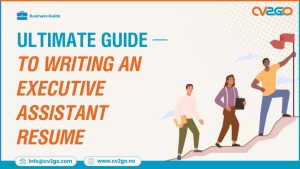One of the most common resume pitfalls is using margins that are too small. This typically happens when eager candidates try to cram as much information as possible onto their resume. Unfortunately, the result is rarely what they hope for.
Rather than reading your meticulously crafted content, most recruiters will glance at a cluttered layout and move on. Simply put, incorrect margins or poorly chosen resume dimensions can make your resume difficult to read. With hundreds of resumes to review, recruiters won’t hesitate to skip one that’s hard to scan.
In contrast, a well-designed resume can encourage recruiters to spend more time on it, significantly boosting your chances of landing an interview. Fortunately, there are tried-and-true rules for resume dimensions, margins, and layouts. Let’s break them down.
Resume Dimensions That Make Your Resume More Attractive
Resume Paper Dimensions
Your resume should be designed to fit the standard paper size used in the region where you are applying. Be cautious if you’re sending applications abroad:
- North America: The standard paper size is Letter (8½” x 11”).
- Europe: The standard paper size is A4 (210mm x 297mm).
Avoid sending an A4-sized resume to a US company. Even if you submit it via email, printing it on Letter-sized paper could distort your formatting.
Resume Margins
The standard resume margin is one inch on all sides. While you can narrow the margins slightly to ¾ inch, doing so should be a last resort. Maintaining proper margins ensures readability and a professional appearance.
Number of Pages
- One-Page Resumes: For most applicants, a one-page resume is ideal.
- Two-Page Resumes: If you have extensive experience, a two-page resume may be appropriate. Ensure the page break is clean by creating a manual page break to avoid formatting issues across different file formats (DOCX vs. PDF).
Best Resume Layouts and Styles for Readability
Maximize White Space
White space is crucial for readability. A cluttered resume is off-putting, while white space makes your content easier to scan. Balance the need for information with visual clarity.
Avoid Multiple Columns
Multi-column resumes may look creative, but they come with risks:
- Machine Readability: Many Applicant Tracking Systems (ATS) struggle to parse multi-column formats.
- Eye-Tracking Studies: Recruiters spend less time reviewing resumes with multiple columns.
Stick with a single-column layout for the best results.
Paragraph Spacing
Minimize the use of paragraphs, favoring bullet points and headers instead. For readability, ensure paragraph spacing is at least twice the font size.
- Section Spacing: Increase spacing between sections like “Education” and “Work Experience” to provide clear breaks.
Line Spacing
A line spacing of 1.5 is generally ideal for most font styles and sizes. This improves readability without wasting space.
Headers
Headers help organize your resume and guide recruiters through your content.
- Main Sections: Use Header 1 for sections like “Education” or “Work Experience.”
- Sub-Sections: Use Header 2 for job titles or categories within main sections.
- Font Size: Main headers should be 14–16 points to ensure they stand out.
Avoid relying solely on color for header distinction, as printed resumes may lose color formatting.
Font Size
- Body Text: The standard font size is 12 points.
- Header Text: Use 14–16 points for headers.
Deviating too far from these sizes can make your resume look unprofessional or difficult to read.
Font Style
Stick to classic, easy-to-read fonts like Times New Roman, Arial, or Calibri. Unless you’re applying for a creative role, avoid unconventional fonts.
Effective Use of Bullet Points
Bullet points improve readability by breaking up text and highlighting key details. Use bullet points for:
- Work Experience
- Skills
- Achievements
Ensure all bullet points are formatted consistently to maintain a polished look.
Simplify Resume Building with Templates
Crafting a resume involves balancing dimensions, margins, headers, and readability while showcasing your skills and experience. A well-structured, professional resume can:
- Impress recruiters
- Secure interview invitations
- Help negotiate a higher starting salary
Why Use Resume Templates?
At CV2Go, we offer professionally designed resume templates tailored to your needs — whether you’re a recent graduate, career returner, or seasoned professional. Our templates:
- Are machine-readable and ATS-friendly
- Include pre-set dimensions and margins
- Can be customized in just 10 minutes
Why Choose CV2Go?
Our resume builder suggests the ideal structure and style for your background and provides recruiter-approved phrasing to highlight your strengths.
Take the stress out of resume building and create yours now with CV2Go. Your path to landing your next interview starts here!