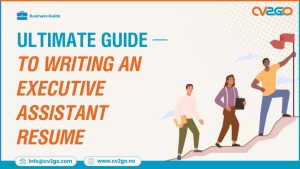That dream job suddenly appears, and you need to ensure your resume stands out from the crowd. With over 9 million job openings and many companies actively seeking talent, how hard can it be?
In today’s market, many people are reassessing their careers post-pandemic, leaving jobs in large numbers, and reevaluating their career goals. Despite this shift, competition for the most coveted roles remains intense. Even if you shine during an interview, your resume needs to make an unforgettable first impression to get you through the door.
With most companies using online systems to collect resumes, applying has never been easier—but it has also increased competition. To rise above, your resume must go beyond the basics and do the heavy lifting. This guide will help you build a resume that grabs attention, meets modern standards, and increases your chances of landing that dream role.
Key Elements of a Stand-Out Resume
To make your resume memorable, it must include the following essential components:
Personal Information
At the top of your resume, list your city, state, and contact details. Avoid cluttering this section with unnecessary details like your street address. Instead, provide two reliable contact methods, such as a phone number and an email address. Ensure these are professional and frequently checked.
Objective or Summary Statement
Include a brief, compelling objective or summary statement under your contact information. This statement should succinctly explain your goals or highlight your qualifications. For example:
Objective: To secure a role with ABC Company as a Distance Training Analyst, contributing to a dynamic legal tech entity with an international presence and growth opportunities.
Summary: As a training manager with 12 years of experience, I streamlined a knowledge management system for a regional finance company, reducing costs by 60% annually. I am eager to lead your international training initiative as the Remote Development Director.
Work Experience
List your work history in reverse chronological order, beginning with your most recent position. For each role, include:
- Company name
- Location
- Dates of employment
- Job title
- A concise description of responsibilities and key achievements
Whenever possible, quantify your accomplishments with measurable results. For instance, instead of saying you “managed a team,” specify that you “managed a team of 10, increasing productivity by 15%.”
Highlighting Skills: Hard Skills vs. Soft Skills
Your resume should balance hard and soft skills to give employers a full picture of your capabilities:
Hard Skills
These are technical abilities gained through education or training, such as:
- Programming languages (e.g., Python, Java)
- Data analysis
- Graphic design
- SEO optimization
- Financial modeling
Soft Skills
These interpersonal traits help you thrive in the workplace, such as:
- Communication
- Problem-solving
- Adaptability
- Leadership
- Time management
How to Present Skills
You can integrate your skills into your work experience descriptions or feature them in a dedicated section. When listing skills, group them logically (e.g., hard skills first, followed by soft skills) and use concise bullet points. Avoid generic terms and tailor your skills to align with the job posting.
Common Resume Mistakes to Avoid
Even small errors can hinder your job prospects. Steer clear of these pitfalls:
Including a Photo
In the U.S., resumes with photos are often discarded to avoid potential bias. Save your professional headshot for LinkedIn unless you’re applying for roles like modeling or acting.
Irrelevant Information
Customize your resume for each application by studying the job posting. Incorporate keywords that match the employer’s desired skills and attributes. Avoid including unrelated hobbies or outdated achievements.
Listing Too Many Jobs
Focus on your most relevant roles. However, avoid leaving gaps in your work history. If necessary, briefly include short-term or unrelated jobs to maintain a continuous timeline. For example, highlight transferable skills from unrelated roles to demonstrate adaptability.
Designing a Professional Resume
A visually appealing resume is as crucial as its content. Follow these design tips:
Keep It Readable
- Use standard fonts like Times New Roman, Arial, Calibri, or Helvetica.
- Font size should be 12 pt; you can go as small as 10.5 pt to fit more content if needed.
- Adjust margins to fit everything neatly while maintaining readability.
Leverage White Space
White space improves readability and reduces eye strain. Use bullet points to make your resume scannable. Ensure there is enough spacing between sections to give a clean, organized look.
Proofread Thoroughly
An error-free resume demonstrates professionalism. To ensure accuracy:
- Use spell-check and tools like Grammarly.
- Read your resume aloud and backward to spot hidden errors.
- Ask a trusted friend or mentor to review it.
- Align your language with keywords from the job description.
Optimizing for Applicant Tracking Systems (ATS)
Most companies rely on ATS software to filter resumes. To ensure your resume passes:
- Make your contact details clear and accessible.
- Use relevant keywords from the job posting.
- Avoid using tables, images, or unconventional formats that may confuse the system.
- Submit your resume in PDF format to maintain its formatting.
CV2Go Templates: Your Shortcut to Success
With millions of job openings, now is the perfect time to elevate your resume. Attention to detail can make all the difference in landing your ideal role.
Why Choose CV2Go?
- ATS-Friendly Templates: Increase your chances of passing ATS scans.
- Easy Customization: Proven designs tailored to your needs.
- Time-Saving: Create a professional, standout resume in minutes.
CV2Go provides intuitive tools to craft resumes that not only look great but also perform well in today’s competitive job market.
Your Next Step
Let CV2Go handle the design while you focus on landing your dream job. Explore CV2Go’s wide range of templates, customize them to match your career goals, and start building your resume today!
Conclusion: Take Charge of Your Job Search
In a competitive job market, a standout resume is your ticket to success. By incorporating key elements, avoiding common mistakes, and leveraging tools like CV2Go, you can maximize your chances of securing interviews and landing that dream job. Start now, refine your approach, and take charge of your future—one perfectly crafted resume at a time.