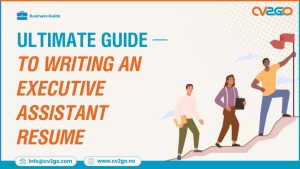We learn valuable lessons from our mistakes. But when it comes to resume mistakes, you need to avoid them at all costs. There’s a lot of competition out there, and because recruiters and hiring managers have so little time, they look for quick ways to reduce the number of applicants. When dozens of resumes are submitted for one job, even the tiniest error can lead to elimination.
Here are 10 common resume mistakes that are easy to make — and easy to avoid. Once you know what to watch out for, you’ll stand out among applicants who didn’t take the time to get it right.
1. Incorrect Contact Information
You might think this never happens, but recruiters say it’s surprisingly common. While you may double-check the main body of your resume, don’t neglect the small details like your phone number and email address.
Ensure your email address is professional, including only your name, initials, or numbers. Avoid quirky or inappropriate email handles.
2. Poor ATS Formatting
Many resumes are filtered by an Applicant Tracking System (ATS) before they reach human eyes. To ensure your resume passes through ATS software, avoid these pitfalls:
- Do not use a header for your contact information — ATS systems may skip it.
- Avoid fancy formats, columns, images, and charts, which can confuse the ATS.
- Use standard section labels like “Work History,” “Skills,” and “Education.”
- Submit your resume as a PDF to preserve your design and formatting.
- Use clear, simple fonts like Arial, Calibri, or Times New Roman in sizes 11-12 pt.
3. Failure to Customize
You don’t need a new resume for every job, but you should customize it for each application.
- Include the exact job title in your summary.
- Use keywords and phrases from the job description.
- Tailor your skills and experience to match what the employer is looking for.
In 2024, employers increasingly value soft skills like communication and adaptability, so be sure to highlight these if applicable.
4. Typos and Grammatical Errors
A single typo could suggest you didn’t care enough to proofread.
- Read your resume backward to catch errors.
- Use tools like Grammarly or Microsoft Editor to identify mistakes.
- Have a friend or colleague review your resume.
Stick to bullet points rather than full sentences, but don’t skip grammar checks.
5. Listing Duties, Not Accomplishments
Recruiters already know the duties associated with most jobs. Instead, focus on accomplishments and the value you added.
Instead of Saying:
“Wrote weekly status reports.”
Say:
“Collaborated weekly with team members to provide stakeholder updates, mitigating risks and ensuring timely delivery of 98% of departmental projects.”
Use metrics and results to make your accomplishments tangible and impressive.
6. Including Too Much Information
Leave out personal details like:
- Photos (unless required for specific roles or countries).
- Date of birth, ethnicity, marital status, and social security number.
- Street address (city and state are enough).
In 2024, most U.S., Canadian, and U.K. employers discourage including headshots to avoid bias and discrimination. However, in some countries like Germany, France, and Spain, headshots are still customary.
7. Using Quirky Humor
Unless you’re applying for a comedy writing job, humor has no place on a resume. What you find funny might come off as offensive or unprofessional to others.
If the job posting uses humor, reserve your wit for a brief line in your cover letter — and make sure it’s appropriate and harmless.
8. Including Your GPA
Your workplace accomplishments speak louder than your GPA. Only include your GPA if you:
- Just graduated or are still in school.
- Have a GPA of 3.7 or higher.
In 2024, most employers prioritize skills, internships, and real-world experience over academic performance.
9. Keyword Stuffing
While it’s important to use keywords from the job description, avoid overdoing it.
- Use keywords naturally and in context.
- Avoid “white text” tricks to hide keywords — modern ATS software will flag this, and recruiters will spot the deception.
Keyword stuffing is unethical and will likely get your resume rejected.
10. Poor Presentation
First impressions matter, and that includes the presentation of your resume.
- Use a simple, clean design that’s easy to read.
- Avoid dense paragraphs; use bullet points instead.
- Stick to professional fonts like 11 pt. Calibri, Arial, or Helvetica.
- Ensure there’s enough white space for easy scanning.
- Use consistent formatting for headings and subheadings.
If you’re too creative, your resume might stand out for the wrong reasons. Keep it professional and easy to read.
Build Your Resume with CV2Go
Creating a resume from scratch can be overwhelming. Instead of spending hours on each job application, use CV2Go to streamline the process.
Why Choose CV2Go?
- Proven Templates: Professionally designed and customizable for any role.
- ATS-Friendly: Ensure your resume makes it past the automated filters.
- Time-Saving: Create a professional resume in minutes, not days.
With CV2Go, you’ll have more time to focus on landing your dream job. Start building your resume today and put your best foot forward!
Sources:
- Jobscan: Here’s Why You Should Not Include a Picture on Your Resume in 2024
- Forbes: This is the Only Time You Should Include a GPA on Your Resume